Cargar un excel en un TStringGrid
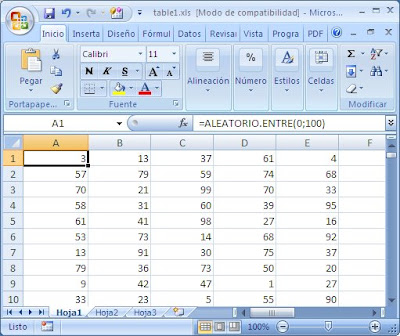 Hace unos meses os entretuve con Copy-paste de un Excel a un TStringGrid, pues bien, en éste post os muestro la mejora de un código de SwissDelphiCenter (por cierto, muy buen sítio para encontrar pedazos de código muy útiles en delphi) dónde se utiliza un objeto OLE (Object linking and Embedding) para cargar los datos de una hoja de excel y meterlos en un TStringGrid. Para éste ejemplo, crearé una tabla de excel llamada table1.xls y la llenaré con números aleatorios mediante la fórmula ALEATORIO.ENTRE(0;100) que me entregará un número aleatorio entre los valores 0 y 100. Muy útil para generar información aleatoria.
Hace unos meses os entretuve con Copy-paste de un Excel a un TStringGrid, pues bien, en éste post os muestro la mejora de un código de SwissDelphiCenter (por cierto, muy buen sítio para encontrar pedazos de código muy útiles en delphi) dónde se utiliza un objeto OLE (Object linking and Embedding) para cargar los datos de una hoja de excel y meterlos en un TStringGrid. Para éste ejemplo, crearé una tabla de excel llamada table1.xls y la llenaré con números aleatorios mediante la fórmula ALEATORIO.ENTRE(0;100) que me entregará un número aleatorio entre los valores 0 y 100. Muy útil para generar información aleatoria.El resultado final es el siguiente:
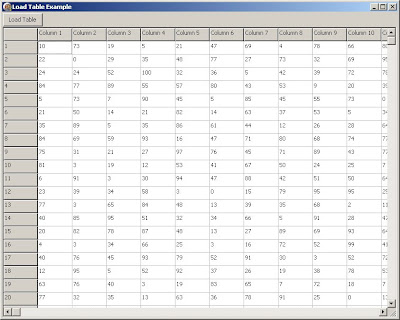 El problema de trabajar con OLE es que hay que tener en cuenta de que realmente se llama a la aplicación y puede ser que a veces se quede en segundo plano roncando sin que nos demos cuenta y con el fichero abierto. Por eso hay que vigilar y siempre cerrar la aplicación.
El problema de trabajar con OLE es que hay que tener en cuenta de que realmente se llama a la aplicación y puede ser que a veces se quede en segundo plano roncando sin que nos demos cuenta y con el fichero abierto. Por eso hay que vigilar y siempre cerrar la aplicación.Aquí os dejo el código fuente:
uses
ComObj;
type
TForm1 = class(TForm)
StringGrid1: TStringGrid;
Button1: TButton;
procedure Button1Click(Sender: TObject);
private
{ Private declarations }
public
{ Public declarations }
end;
var
Form1: TForm1;
implementation
{$R *.dfm}
function Load_Excel_To_TStringGrid(StringGrid: TStringGrid; ExcelFile: string): Boolean;
const
xlCellTypeLastCell = $0000000B;
var
ExcelApp, Sheet: OLEVariant;
RangeSheet: Variant;
Row, Col, i, j: Integer;
begin
Result := False;
ExcelApp := CreateOleObject('Excel.Application');
try
ExcelApp.Visible := False;
ExcelApp.Workbooks.Open(ExcelFile);
Sheet := ExcelApp.Workbooks[ExtractFileName(ExcelFile)].WorkSheets[1];
Sheet.Cells.SpecialCells(xlCellTypeLastCell, EmptyParam).Activate;
Row := ExcelApp.ActiveCell.Row;
Col := ExcelApp.ActiveCell.Column;
StringGrid.RowCount := Row;
StringGrid.ColCount := Col;
RangeSheet := ExcelApp.Range['A1', ExcelApp.Cells.Item[Row, Col]].Value;
i := 1;
repeat
for j := 1 to Col do
StringGrid.Cells[(j - 1), (i - 1)] := RangeSheet[i, j];
Inc(i, 1);
StringGrid.RowCount := i + 1;
until i > Row;
RangeSheet := Unassigned;
finally
if not VarIsEmpty(ExcelApp) then
begin
ExcelApp.Save;
ExcelApp.Quit;
ExcelApp := Unassigned;
Sheet := Unassigned;
Result := True;
end;
end;
end;
procedure TForm1.Button1Click(Sender: TObject);
begin
if Load_Excel_To_TStringGrid(StringGrid1, ExtractFilePath(ParamStr(0)) + '\Table1.xls') then
ShowMessage('Table has been loaded!');
end;
end.
%20applied%20to%20Transformer%20models%20in%20machine%20learning.%20The%20image%20shows%20a%20neural%20networ.webp)

Comments
Post a Comment