Creando un histograma de colores de una Imagen
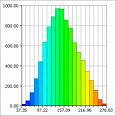 Aquí os dejo una unit THistogram, que nos permite dibujar un histograma de colores de una Imagen y además permite disponer de cada componente por separado (RGB + Gray). El componente es muy sencillo, y simplemente lo que hago es un barrido de la imagen con ScanLine, y incrementar la localización de los diferentes pixels en una estructura RGBGray con los 4 componentes. De esta manera, podemos saber la cantidad de color que tenemos en una imagen y podemos ver en el histograma la forma que tiene la cantidad de color. El componente se puede mejorar muchísimo, y simplemente doy una idea de como continuar. Aquí os dejo un pantallazo del cálculo sobre una imagen. La creación de un histograma sobre una imagen se utiliza en visión por ordenador, y está bastante bien explicado por internet. En la wiki, también lo podemos encontrar.
Aquí os dejo una unit THistogram, que nos permite dibujar un histograma de colores de una Imagen y además permite disponer de cada componente por separado (RGB + Gray). El componente es muy sencillo, y simplemente lo que hago es un barrido de la imagen con ScanLine, y incrementar la localización de los diferentes pixels en una estructura RGBGray con los 4 componentes. De esta manera, podemos saber la cantidad de color que tenemos en una imagen y podemos ver en el histograma la forma que tiene la cantidad de color. El componente se puede mejorar muchísimo, y simplemente doy una idea de como continuar. Aquí os dejo un pantallazo del cálculo sobre una imagen. La creación de un histograma sobre una imagen se utiliza en visión por ordenador, y está bastante bien explicado por internet. En la wiki, también lo podemos encontrar.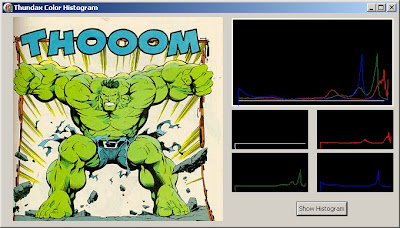
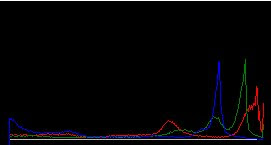
Como podéis comprobar, las funciones del TCanvas son ilimitadas, y podemos hacer lo que queramos con este componente. Desde dibujar gráficos como crear diferentes formas y figuras. En muchos de mis artículos he demostrado diversas configuraciones con el TCanvas y las cosas que se pueden hacer.
Aquí os dejo el código fuente:
HistogramUnit:
//***************************************
// Thundax Software
//@Author : Jordi Coll
//***************************************
unit HistogramUnit;
interface
uses
Windows, ExtCtrls;
type
THistColour = (TRed, TGreen, TBlue, TGray);
TColour = record
Gray: integer;
Red : integer;
blue : integer;
green : integer;
end;
THistogram = class(TObject)
private
MaxCount: Integer;
Colour: array[0..255] of TColour;
FLeftMargin: integer;
FRightMargin: integer;
FBottomMargin: integer;
procedure SetLeftMargin(const Value: integer);
procedure SetRightMargin(const Value: integer);
procedure SetBottomMargin(const Value: integer);
procedure DrawRectangle(image1: TImage; BackGroundColor, RectangleColor: integer);
function GetColourValue(i: integer; index: integer): integer;
function GetPlotColour(i: integer): integer;
public
property LeftMargin: integer read FLeftMargin write SetLeftMargin;
property RightMargin: integer read FRightMargin write SetRightMargin;
property BottomMargin: integer read FBottomMargin write SetBottomMargin;
constructor Create();
procedure CalcHistogram(Image: Timage);
procedure DrawHistogram(Image: TImage);
procedure DrawComponentHistogram(Image: TImage; Component: THistColour);
end;
implementation
uses
SysUtils, Graphics;
{ THistogram }
procedure THistogram.CalcHistogram(Image: Timage);
var
i, j: integer;
pixelImg: PByteArray;
begin
if Image.Picture.Bitmap.PixelFormat = pf8bit then
begin
for i := 0 to Image.Height - 1 do
begin
pixelImg := Image.Picture.Bitmap.ScanLine[i];
for j := 0 to Image.Width - 1 do
Inc(Colour[pixelImg[j]].Gray);
end;
MaxCount := 0;
for i := 0 to 255 do
if Colour[i].Gray > MaxCount then
MaxCount := Colour[i].Gray;
end;
if Image.Picture.Bitmap.PixelFormat = pf24bit then
begin
for i := 0 to Image.Height - 1 do
begin
pixelImg := Image.Picture.Bitmap.ScanLine[i];
for j := 0 to Image.Width - 1 do
begin
Inc(Colour[pixelImg[3 * j]].Blue);
Inc(Colour[pixelImg[3 * j + 1]].Green);
Inc(Colour[pixelImg[3 * j + 2]].Red);
end;
end;
for i := 0 to 255 do
begin
if Colour[i].Red > MaxCount then
MaxCount := Colour[i].Red;
if Colour[i].Green > MaxCount then
MaxCount := Colour[i].Green;
if Colour[i].Blue > MaxCount then
MaxCount := Colour[i].Blue;
end;
end;
end;
constructor THistogram.Create;
var
i: integer;
begin
MaxCount := 0;
FLeftMargin := 10;
FRightMargin := 10;
FBottomMargin := 10;
for i := 0 to 255 do
begin
Colour[i].gray := 0;
Colour[i].Blue := 0;
Colour[i].Green := 0;
Colour[i].Red := 0;
end;
end;
procedure THistogram.DrawRectangle(image1: TImage; BackGroundColor: Integer; RectangleColor: integer);
begin
image1.Canvas.Brush.Style := bsSolid;
image1.Canvas.Brush.Color := BackGroundColor;
image1.Canvas.Pen.Width := 3;
image1.Canvas.Pen.Color := RectangleColor;
image1.Canvas.Rectangle(0, 0, image1.Width, image1.Height);
end;
procedure THistogram.DrawComponentHistogram(Image: TImage; Component: THistColour);
var
i: integer;
value, col, CalcTemp: integer;
begin
value := 0;
col := 0;
case Component of
TRed: col := clRed;
TGreen: col := clGreen;
TBlue: col := clBlue;
TGray: col := clsilver;
end;
DrawRectangle(Image, clBlack, clBlack);
with Image do
begin
Canvas.Pen.Width := 1;
Canvas.MoveTo(FLeftMargin, Width - FBottomMargin);
Canvas.Pen.Color := col;
for i := 1 to 255 do
begin
case Component of
TRed: value := Colour[i].Red;
TGreen: value := Colour[i].Green;
TBlue: value := Colour[i].Blue;
TGray: value := Colour[i].Gray;
end;
CalcTemp := round((Height - (2 * FRightMargin)) * value / MaxCount);
Canvas.LineTo(Round((FLeftMargin + i) * ((Width - FRightMargin) / 255)), (Height - FRightMargin) - CalcTemp);
end;
end;
end;
procedure THistogram.DrawHistogram(Image: TImage);
var
i, j, CalcTemp: integer;
begin
DrawRectangle(Image, clBlack, clBlack);
with Image do
begin
Canvas.Pen.Color := clwhite;
Canvas.Rectangle(0, 0, Width, Height);
Canvas.Pen.Width := 1;
for j := 0 to 3 do
begin
Canvas.MoveTo(FLeftMargin, Width - FBottomMargin);
Canvas.Pen.Color := GetPlotColour(j);
for i := 1 to 255 do
begin
CalcTemp := round((Height - (2 * FRightMargin)) * GetColourValue(i, j) / MaxCount);
Canvas.LineTo(FLeftMargin + i, (Height - FRightMargin) - CalcTemp);
end;
end;
end;
end;
function THistogram.GetColourValue(i: integer; index: integer): integer;
var
value: integer;
begin
value := 0;
case index of
0: value := Colour[i].gray;
1: value := Colour[i].Red;
2: value := Colour[i].Green;
3: value := Colour[i].Blue;
end;
result := value;
end;
function THistogram.GetPlotColour(i: integer): integer;
var
value: integer;
begin
value := 0;
case i of
0: value := clSilver;
1: value := clRed;
2: value := clGreen;
3: value := clBlue;
end;
result := value;
end;
procedure THistogram.SetBottomMargin(const Value: integer);
begin
FBottomMargin := Value;
end;
procedure THistogram.SetLeftMargin(const Value: integer);
begin
FLeftMargin := Value;
end;
procedure THistogram.SetRightMargin(const Value: integer);
begin
FRightMargin := Value;
end;
end.
Aquí la manera de implementarlo sería:
procedure TForm3.Button1Click(Sender: TObject);
var
hist: THistogram;
begin
hist := THistogram.create();
hist.CalcHistogram(Image1); //Imagen a escanear
hist.DrawHistogram(Image3); //Imagen donde mostrarlo
hist.DrawComponentHistogram(Col1, TGray); //Imagen componentes
hist.DrawComponentHistogram(Col2, TRed);
hist.DrawComponentHistogram(Col3, TGreen);
hist.DrawComponentHistogram(Col4, TBlue);
FreeAndNil(hist);
end;
Aquí os dejo la aplicación por si la queréis ver: ThundaxColourHistogram.
%20applied%20to%20Transformer%20models%20in%20machine%20learning.%20The%20image%20shows%20a%20neural%20networ.webp)

Comments
Post a Comment